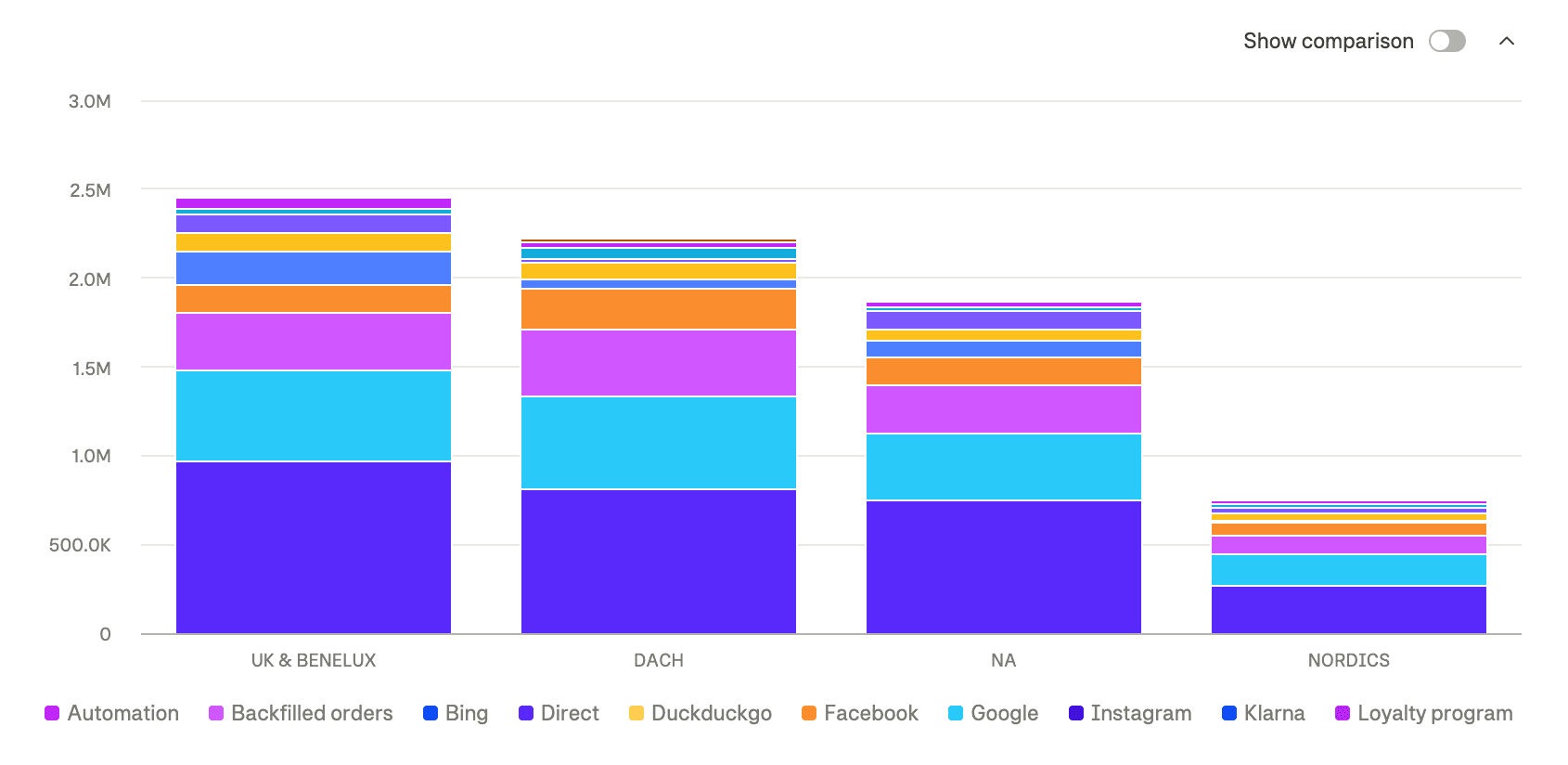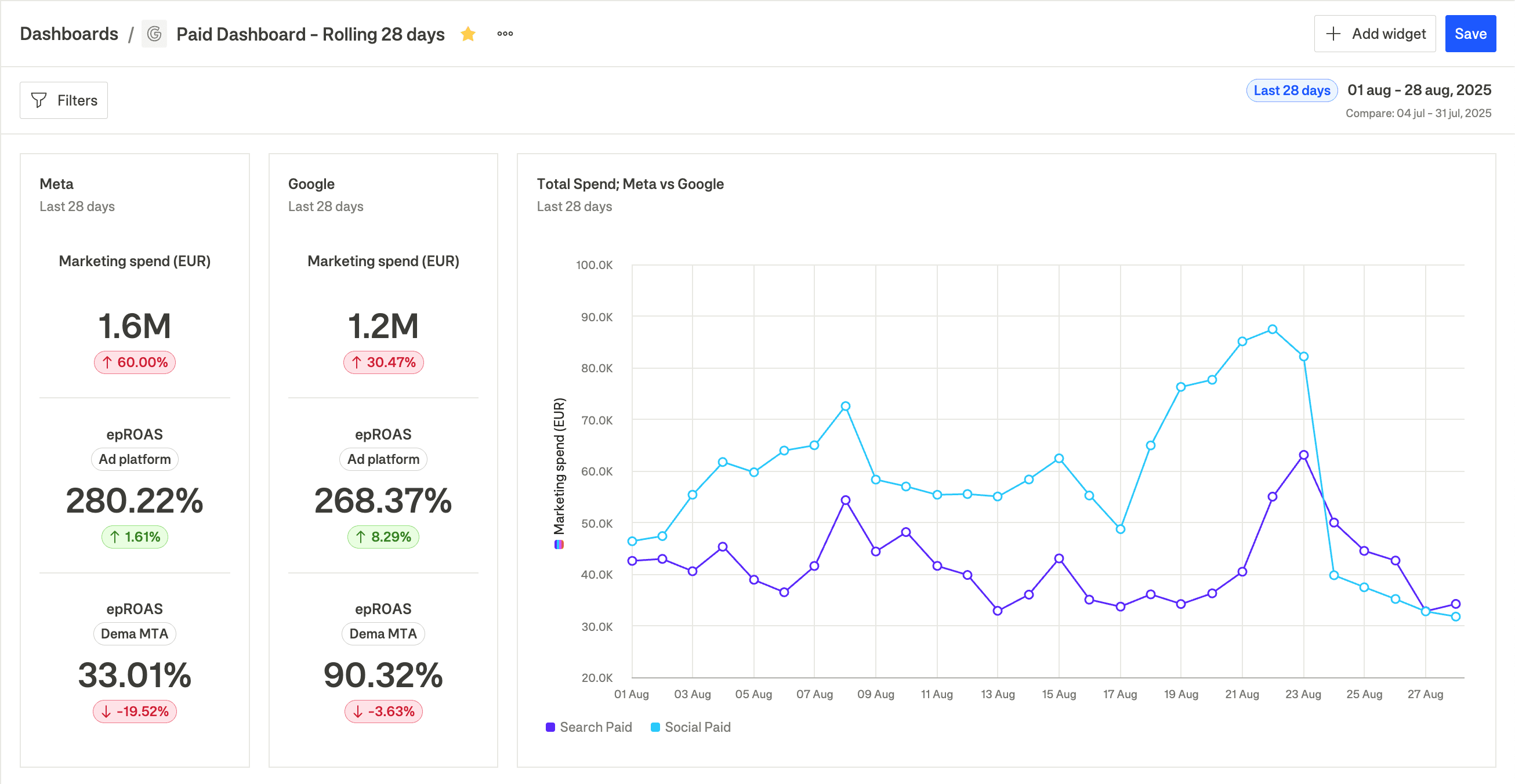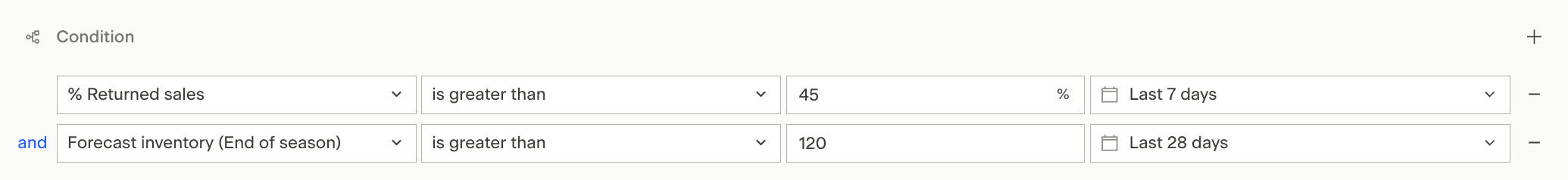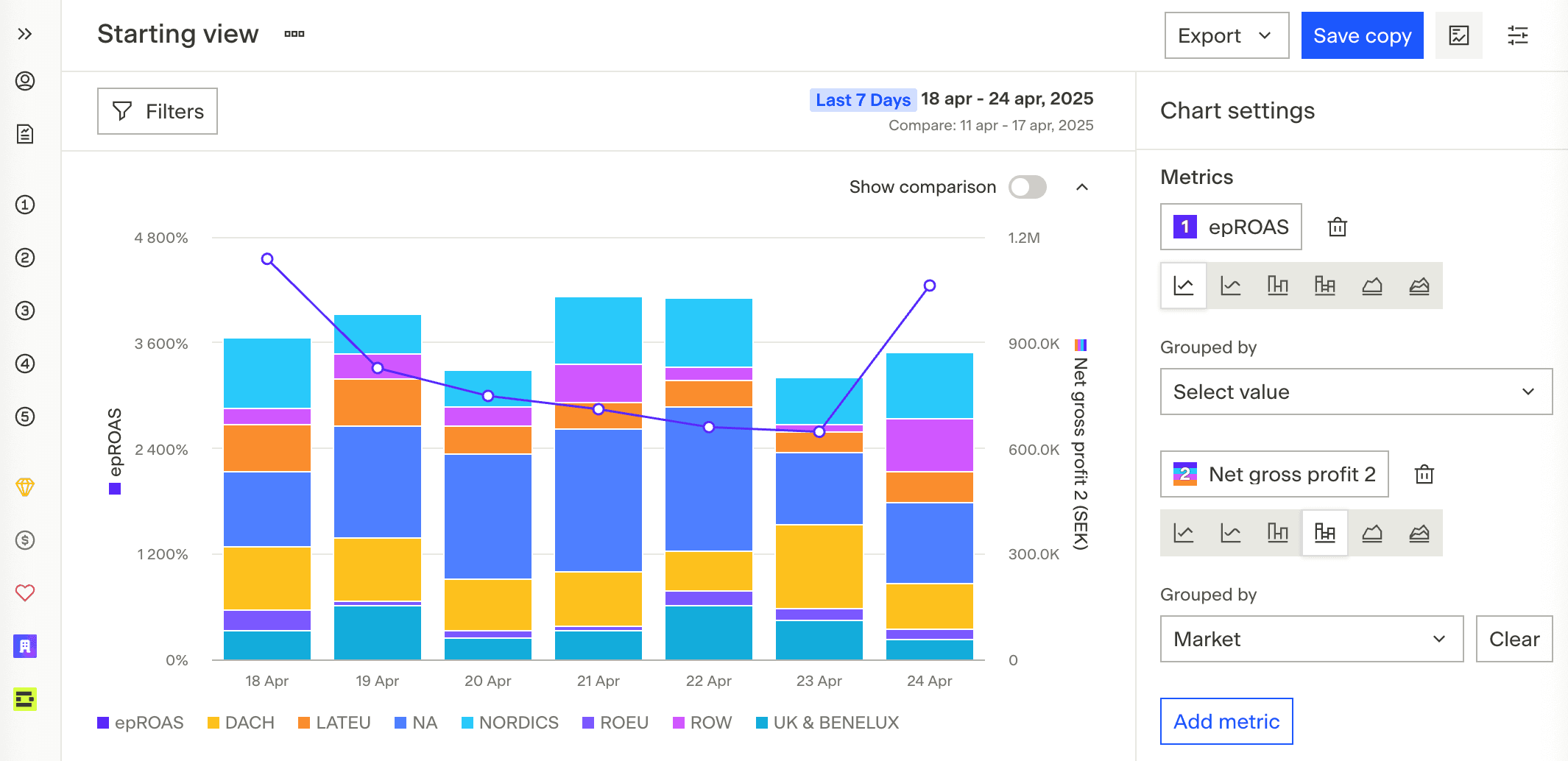We’re thrilled to announce Segmentations, a game-changing feature that makes managing your product sets across platforms like Google, Facebook, and much more easier and more efficient. This update allows you to label and organize your products, ensuring every set is tailored to your unique needs.
Here’s a closer look at what Segmentations can do for you:
Create Custom Labels for Your Products
Start by designing labels that match your goals, such as “Fast Mover” or “High Margin” or anything you want or see fit. Each label can be customized with with a name awell as icon for easy identification.
These labels serve as the foundation for organizing your products within sets.

Build and Customize Product Sets
Create sets tailored to specific channels or campaigns.

Once a set is created Dema will create a CSV file on our side and give you a secure link to it. This CSV file can now be used in you feed management system of choice. More on this later!
Add Rules to Target the Right Products
Fine-tune your sets by adding rules to identify the exact products you want to include:
• Apply filters to narrow down your selection or leave them blank to catch all products.
• Assign a label to any product that matches your rules.
• Choose how far back to look when applying filters (e.g., 7 days or 30 days).
If a rule doesn’t include a label, it will be ignored—giving you complete control over your product set strategy.

Once a set is saved, Dema will automatically update the CSV file with all of your products and their label. This will also happen once everyday automatically. This means that you CSV file will always be update to dynamic changes with your products.
View Product Sets and Labels
After creating your first Product Set, you can view it on the Reports page with two new dimensions: Product Feed and Product Feed Label. These additions let you visualize your products in a whole new way. For example, you can now compare labels across different countries effortlessly or any other combination that fits your need.
Easy overrides
Sometimes, you may find products in the Reports page that need to be temporarily reassigned to a different label. For instance, if a product is labeled as “Out of Stock,” but you know a shipment is arriving soon, you can quickly override the label directly from the Reports page.
A new button in the top top-right corner, “Add to Segmentation”, will be enabled when the “Product ID” field is selected in the Reports view. Clicking it allows you to pick a Product Set and select the Product IDs you want to override. By default, all Product IDs in the report are selected. Once confirmed, the system updates the database and the corresponding CSV file. You can even set an expiry date for the override if needed.

We hope you find this new feature useful! We’d love to hear your feedback.